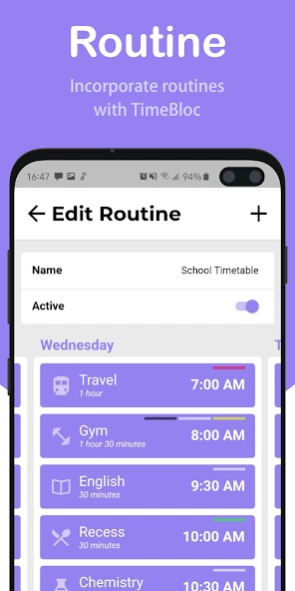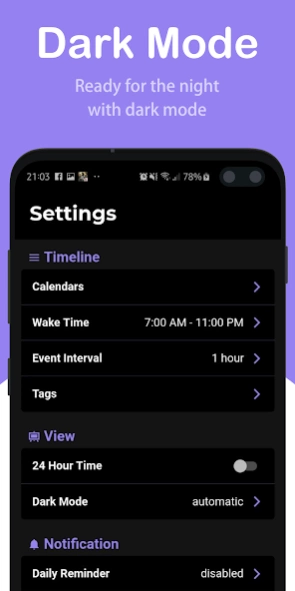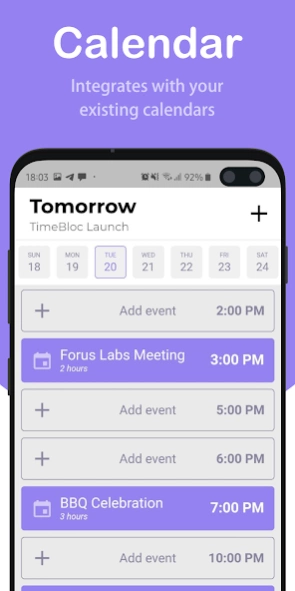TimeBloc: Visual Daily Planner 2.10.2
Free Version
Publisher Description
TimeBloc: Visual Daily Planner - Time Block and schedule your day. Improve time management with Time Blocking.
Your time matters. Take back your time with TimeBloc.
TimeBloc is the premier time blocking app designed to streamline your time blocking experience.
Organize your day into tasks so that you can focus on completing them one at a time.
Download TimeBloc and start getting organized now with:
• Timelines
Block your day into multiple events. By the hour or minute, leisure or work, personalize your day with TimeBloc’s intuitive design. Distinguish events with icons and colored tags. Easily reschedule your events by dragging and dropping them across the timeline
• Routines
Creating a routine is simple. Just plan it once and let TimeBloc integrate it into your timeline.
• Calendar integration
Effortlessly incorporate your existing calendar events into your plans.
• Notification
Get notified of every event.
• Statistics
Visualize your progress over time.
----------
We love your feedback! If you have any questions or suggestions, reach out to us at:
Twitter: @forus_labs
Email: hello@foruslabs.com
----------
TimeBloc Premium Features
• Unlimited Routines
• Unlimited Calendars
• Advanced Notifications
• Statistics
After the free trial, your Google Play Account will be charged for TimeBloc Premium. The subscription automatically renews unless auto-renew is turned off at least 24h before the current period ends. Subscriptions may be managed by going to your Google Play Account Settings after purchase. Pricing for TimeBloc Premium may vary by location.
----------
Terms of Use: https://timebloc.app/terms
Privacy Policy: https://timebloc.app/privacy
About TimeBloc: Visual Daily Planner
TimeBloc: Visual Daily Planner is a free app for Android published in the PIMS & Calendars list of apps, part of Business.
The company that develops TimeBloc: Visual Daily Planner is Reflective Technologies. The latest version released by its developer is 2.10.2.
To install TimeBloc: Visual Daily Planner on your Android device, just click the green Continue To App button above to start the installation process. The app is listed on our website since 2023-12-26 and was downloaded 0 times. We have already checked if the download link is safe, however for your own protection we recommend that you scan the downloaded app with your antivirus. Your antivirus may detect the TimeBloc: Visual Daily Planner as malware as malware if the download link to com.foruslabs.timebloc is broken.
How to install TimeBloc: Visual Daily Planner on your Android device:
- Click on the Continue To App button on our website. This will redirect you to Google Play.
- Once the TimeBloc: Visual Daily Planner is shown in the Google Play listing of your Android device, you can start its download and installation. Tap on the Install button located below the search bar and to the right of the app icon.
- A pop-up window with the permissions required by TimeBloc: Visual Daily Planner will be shown. Click on Accept to continue the process.
- TimeBloc: Visual Daily Planner will be downloaded onto your device, displaying a progress. Once the download completes, the installation will start and you'll get a notification after the installation is finished.